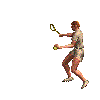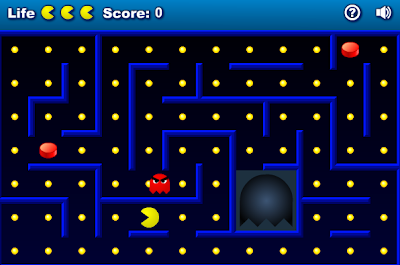Hey! This is a bitter-sweet moment for me. I worked hard in this class and today is our last day in this class. I had a lot of fun! Thanks Mrs. James!!!
My Final Project
Welcome! This is my blog about my high school learning experiences in Computer Essentials. I will be sharing a lot of different web tools and technology I have discovered. I hope you enjoy this blog and learn some new things to use in the future! ~Samantha
Friday, May 17, 2013
Wednesday, May 15, 2013
Monday, May 13, 2013
Google Calendar
Hey! I have something new...Google Calendar! This isn't just any ordinary calendar, this is the best calendar there is. Google Calendar allows you to add events just like a regular calendar, but it also allows you to send it to your friends so they can keep up with you. Are you regularly involved in so many things your parents can't keep track? Well I suggest this service to you. Tell mom or dad about it and keeping up with the schedules will be waaaayyyy easier to manage! I think this is great so now I can keep track of birthdays, band rehearsals, work hours, and school all on one thing! Check it out!
Google Hangout and Chat
SUUUUPPPP??? I have more Google services! Are you an online student? Do you have trouble with your assignments because you can't reach your professor? There is a solution!! Google Hangout and Chat! Google Hangout is a video chat that allows you to have up to 9 people in that chat! That means if you are doing a group assignment, you can get together with your group without going anywhere! Google Chat is similar to the chat room on Facebook. Instead of video chatting it allows you to send messages. This is very handy and fast! I encourage you to check these out!
Google Voice
Heeeeeeyyyyy! Last class we learned about something REALLY awesome! It's called Google Voice! Never heard of it? Well then, now's your chance to explore it! What is it??
Google Voice is this really cool service offered by Google. Google Voice gives you one number for all of your phones. Confused? Let's say you have a cell phone, a house phone, and a work phone. You are always missing calls because you are not around the phone they are calling. Google Voice can help you out. It connects all of your phones to one number. If someone called your Google Voice number, it would ring your cell phone, house phone, and work phone. Problem solved! You now can receive all of your calls with one simple number! Amazing isn't it?
Tuesday, April 30, 2013
Primary Games
Hey guys! Today we had a relaxing day in class. We explored this game website called Primary Games. This is very similar to Addicting Games or CoolMath4Kids. I liked this website very much. I found it fun to find the games to play when I was younger. Like Pac Man, Crazy Taxi, and Parking Mania. If any of the games below interest you, you can click on my link and visit the website. It's a LOT of fun!
Parking Mania
Crazy Taxi
Pac Man
Wednesday, April 24, 2013
Monday, April 22, 2013
Visitors to My Blog
Last class, we put a new gadget on our blog called Flag Counter. This let's you see how many visitors come to your blog, and where they come from. I have only had one visitor on my flag counter. I find this a very handy tool because I like seeing my audience. When you click on the counter it takes you to a separate page that shows you the details about the visitors that viewed your blog.
The picture above shows my audience. The only thing I don't like about flag counter is it doesn't show your previous visitors, so it's not as current. Get this gadget!!
The picture above shows my audience. The only thing I don't like about flag counter is it doesn't show your previous visitors, so it's not as current. Get this gadget!!
Thursday, April 18, 2013
Word Clouds
Hey Guys! Last class we learned about the word clouds! I liked making these a lot. I explored three websites, wordle, tagul, and textorizer. My favorite website was textorizer! This website let's you create a word cloud that goes on top of a photo. Word clouds are fun to make and are great to include in a project! Go check it out!
Thursday, April 11, 2013
Photo Editing
Hey Guys! In class, we did one of my favorite things... Photo Editing! I was so excited to edit photos, I edited tons!! I edited photo's on two sites, pixlr and picMonkey. Out of those two, my favorite was pixlr.
Pixlr
Pixlr is great for editing photo's that you want to look professional. When you first arrive to the website, it gives you 3 choices for the style of editing you want to do. This website offers a LOT of different filters, overlays, and borders.
PicMonkey
This website is a lot like picnik (which is no longer active). I really liked picnik, and this one is very similar. I really like this for the features it provides. Although, this website doesn't feature many layouts, borders, or overlays, but it also has Halloween features. These features can turn the person in your photo into a vampire, a zombie, and many more. This does offer the personal editing like teeth whitening and air brush, but you have to pay for certain ones. Overall this is a great website minus the paying to use different features.
I encourage you to explore these photo editing websites, and to find your own!!
Pixlr
Pixlr is great for editing photo's that you want to look professional. When you first arrive to the website, it gives you 3 choices for the style of editing you want to do. This website offers a LOT of different filters, overlays, and borders.
- Pixlr Editing (Advanced) This is for the people who know there way around the editing booth. This let's you change your lighting, the contrast of the photo, and much more.
- Pixlr Exress (Efficient) This let's you edit certain things like teeth whitening and air brush without there being a premium price to it.
- Pixlr-O-Matic (Playful) This type of editing is a more fun and playful type. This let's you choose different filters, layout, and borders. Overall this was my favorite choice.
PicMonkey
This website is a lot like picnik (which is no longer active). I really liked picnik, and this one is very similar. I really like this for the features it provides. Although, this website doesn't feature many layouts, borders, or overlays, but it also has Halloween features. These features can turn the person in your photo into a vampire, a zombie, and many more. This does offer the personal editing like teeth whitening and air brush, but you have to pay for certain ones. Overall this is a great website minus the paying to use different features.
I encourage you to explore these photo editing websites, and to find your own!!
Friday, April 5, 2013
Teacher Tools
Hey guys! A few days ago, we explored several websites about tool for teachers and students. These two websites were very fun to use, but I especially enjoyed SuperTeacher Tools!
Super Teacher Tools
This website offers games that help students study for a test and make learning fun! You can play the games and make your own to suit the subject you are trying to learn. One of the games I played was "Who Wants to Be a Millionaire?' I like this game a lot because it shows you four choices for the answers. I think this gives you a chance to recognize it with other choices.

This is an example of the game. It shows four choices if you select the right one, you move up on the money scale.
Super Teacher Tools
This website offers games that help students study for a test and make learning fun! You can play the games and make your own to suit the subject you are trying to learn. One of the games I played was "Who Wants to Be a Millionaire?' I like this game a lot because it shows you four choices for the answers. I think this gives you a chance to recognize it with other choices.

This is an example of the game. It shows four choices if you select the right one, you move up on the money scale.
Another thing I enjoyed was the Random Fact Generator. This is available to students to use after taking a test. You can download it as a desktop background. Overall, this was my favorite tool to use. This tool generates a new fact every 10 seconds. They generate anything from crazy laws to weird science facts. This is really fun!
This generates facts every ten seconds. This helps you have fun and learn new things! Try it!
This website helps students make templates for learning. I didn't like this one as much because I didn't think it was much fun. This is mainly to help students with their assignments such as making different diagrams. It does have few games, but you create them yourself for a better understanding of what you're studying. I didn't really explore this one much, but what I can tell is that this is more a learning website.
This website let's you choose your subject and template. This offers over 25 different templates such as a fake Facebook page to a Venn Diagram. This is a great website for helping kids learn as well as helping the teachers teach them! I encourage you to try both out and see if you find them useful!
Enjoy!
Monday, April 1, 2013
Stykz
Hi everyone! Today was super fun! In the previous class we downloaded the Stykz app! This let's you create an animation! I have put mine below. I didn't know what to do so I made a random dance item. I hope you enjoy!
I encourage you to go check it out and make one yourself! If you don't want to create your own, you could look at other creations and communities! Enjoy!
I encourage you to go check it out and make one yourself! If you don't want to create your own, you could look at other creations and communities! Enjoy!
Wednesday, March 27, 2013
Avatar
HELLOOOOO EVERYONE! Our class was told to go to a clay-mation website called Clay Yourself! I, myself, don't like clay mation, but I found this website to be very entertaining and fun!
It's free and let's you create your own, choose your name, and even write scripts for your character!
This is what my Clay-Mation looks like! I really like mine!
It's free and let's you create your own, choose your name, and even write scripts for your character!
This is what my Clay-Mation looks like! I really like mine!
I encourage you to make one yourself! Clay Yourself
Today we were able to explore the different games on our classmates blogs! I found it very interesting to see the different ideas people had! I especially enjoyed the hangman game about the NCAA teams! I found it was one of the easier ones. One of my classmates created a game that included random words. This was one of the more difficult ones, but with help from my friends I completed it.
Some people made both hangman games and crosswords. I didn't enjoy the cross words as much. I'm not a big fan of crosswords. Overall it was really neat to see the different ideas and I look forward to making another cross word!
Some people made both hangman games and crosswords. I didn't enjoy the cross words as much. I'm not a big fan of crosswords. Overall it was really neat to see the different ideas and I look forward to making another cross word!
Monday, March 25, 2013
Friday, March 8, 2013
Google Earth
Hey Ya'll! Today we learned about Google Earth!
What is Google Earth? Well, Google Earth is a download that lets search for almost ANYTHING!
For instance, if you type in 'pizza in NCY' it will come up with the results to many pizza parlors in New York City. Then to help you find your way, you can print out directions, and if your place of interest has a website, it will show you the website and other information on the sidebar.
I think this is a fun download to use! I encourage you to try it!
What is Google Earth? Well, Google Earth is a download that lets search for almost ANYTHING!
For instance, if you type in 'pizza in NCY' it will come up with the results to many pizza parlors in New York City. Then to help you find your way, you can print out directions, and if your place of interest has a website, it will show you the website and other information on the sidebar.
I think this is a fun download to use! I encourage you to try it!
Wednesday, March 6, 2013
iGoogle
He everyone! We explored iGoogle today! iGoogle is a customized home page. This tool lets you add gadgets to make your web use easier. I have found many gadgets that are very fun to use, but I will just tell you about 3 of my FAVORITES.

Horoscope
This gadget lets you put in your birthday and gives you your horoscope. The Horoscope Gadget also lets you add you friends' birthday too! This gadget gives you a horoscope, and if you have some of your friends added, it gives you your compatibility with them. It gives you a new horoscope EACH day! This is a fun gadget to have!
 Spanish Word of the Day
Spanish Word of the Day
I like this gadget because it gives you three Spanish words a day! This can be a helpful and fun gadget for learning different words in Spanish! I find it very interesting to see the different words they show!

Harry Potter Quote of the Day
I am a HUGE Harry Potter fan! I've read and watched all the books multiple times. The Harry Potter Quote of the Day shows a quote from one of the seven books a day. This is just a fun gadget for those of you who like the series. There is also a lot more gadgets like this one that feature different Harry Potter spells, "potions", and even some terms! I encourage you to explore these gadgets!
I encourage you to make your own and Explore!
Click Here to Make your very own!

Horoscope
This gadget lets you put in your birthday and gives you your horoscope. The Horoscope Gadget also lets you add you friends' birthday too! This gadget gives you a horoscope, and if you have some of your friends added, it gives you your compatibility with them. It gives you a new horoscope EACH day! This is a fun gadget to have!
 Spanish Word of the Day
Spanish Word of the DayI like this gadget because it gives you three Spanish words a day! This can be a helpful and fun gadget for learning different words in Spanish! I find it very interesting to see the different words they show!

Harry Potter Quote of the Day
I am a HUGE Harry Potter fan! I've read and watched all the books multiple times. The Harry Potter Quote of the Day shows a quote from one of the seven books a day. This is just a fun gadget for those of you who like the series. There is also a lot more gadgets like this one that feature different Harry Potter spells, "potions", and even some terms! I encourage you to explore these gadgets!
I encourage you to make your own and Explore!
Click Here to Make your very own!
Wednesday, February 27, 2013
Google Job Search
Hey everyone! Have you ever wondered what jobs are available at Google? Well here are 3 of the many jobs Google offers!
Test Engineer, Google TV
In this job, you use your knowledge of testing and testability to influence better software design, promote proper engineering practice, bug prevention strategies, testability, accessibility, privacy, and other advanced quality concepts across products. As a Test Engineer, you navigate Google's massive codebase, identify weak spots and constantly design better and creative ways to break software and identify potential problems. You'll have a huge impact on the quality of Google's growing suite of products and services. This job is available in Mountain View, California.
Preferred Qualifications
Software Engineer, Platforms
As a software engineer, you work on a small team and can switch teams and projects as our fast-paced business grows and evolves. We need our engineers to be versatile and passionate to tackle new problems as we continue to push technology forward. With your technical expertise you manage individual projects priorities, deadlines and deliverables. You design, develop, test, deploy, maintain, and enhance software solutions. This job is available in Madison, Wisconsin.
This job is Full-Time and was posted on May 5, 2009. Click Here to view more about this job.
Program Manager, Hardware Operations
As a Program Manager at Google, you lead complex, multi-disciplinary projects. You plan requirements with internal customers and usher projects through the entire project lifecycle. This includes managing project schedules, identifying risks and clearly communicating goals to project stakeholders. Your projects often span offices, time zones and hemispheres, and it's your job to keep all the players coordinated on the project's progress and deadlines. This job is available in Council Bluffs, Iowa.
These are just some of the jobs available. Click Here to see the many more they offer.
Test Engineer, Google TV
In this job, you use your knowledge of testing and testability to influence better software design, promote proper engineering practice, bug prevention strategies, testability, accessibility, privacy, and other advanced quality concepts across products. As a Test Engineer, you navigate Google's massive codebase, identify weak spots and constantly design better and creative ways to break software and identify potential problems. You'll have a huge impact on the quality of Google's growing suite of products and services. This job is available in Mountain View, California.
Preferred Qualifications
- Experience testing public SDKs or APIs
- Experience testing any of A/V, HDMI, DRM, Streaming Video, Consumer Electronics products.
- Experience in iOS and/or Android application development.
- Experience with performance, stability, and/or stress testing.
- Experience with test planning and test ownership for complex, significant products or feature sets.
Responsibilities
- Test owner for a complex product or set of features, including test planning, building test tools, and writing test automation.
Minimum Qualifications
- BA/BS in Computer Science (In lieu of degree, 4 years relevant work experience).
- Excellent coding skill in C, C++, Java or Python.
- 4 years of software test engineering.
Software Engineer, Platforms
As a software engineer, you work on a small team and can switch teams and projects as our fast-paced business grows and evolves. We need our engineers to be versatile and passionate to tackle new problems as we continue to push technology forward. With your technical expertise you manage individual projects priorities, deadlines and deliverables. You design, develop, test, deploy, maintain, and enhance software solutions. This job is available in Madison, Wisconsin.
Preferred Qualifications
- MS or PhD.
- 4 years work experience, including experience in networking, storage, systems architecture, compilers, operating systems and/or modeling and analysis.
- Strong analytical and coding skills.
- Excellent communication skills.
Minimum Qualifications
- BS in Computer Science (In lieu of degree, 4 years of relevant work experience).
- 2 years of relevant work experience.
Responsibilities
- Design, enhance, build, and deploy system software infrastructure.
Program Manager, Hardware Operations
As a Program Manager at Google, you lead complex, multi-disciplinary projects. You plan requirements with internal customers and usher projects through the entire project lifecycle. This includes managing project schedules, identifying risks and clearly communicating goals to project stakeholders. Your projects often span offices, time zones and hemispheres, and it's your job to keep all the players coordinated on the project's progress and deadlines. This job is available in Council Bluffs, Iowa.
Responsibilities
- Manage multiple, simultaneous data center projects from inception through completion.
- Gather requirements and define the scope of the project. Find resources, manage resource allocation for projects. Develop a plan and schedule, with well-defined milestones.
- Manage communication of progress/status with customer groups in various locations and timezones; own and nurture relationships between cross-functional teams
- Remove roadblocks and keep processes running smoothly.
- Define and develop cross-team roles, expectations, and responsibilities; drive process development and iterative optimizations.
Preferred Qualifications
- Data Center operational background and 2 years of large scale project management experience.
- Demonstrated ability/experience to manage complex projects involving team members from multiple disciplines and geographies; experience within complex organizational settings (e.g., PMO, geographic dispersion, etc.)
- A strong sense of focus and excellent attention to detail while working in a very fast-paced environment.
- Strong prioritization, multitasking, problem-solving and organizational skills; excellent communication, interpersonal, and analytical abilities.
Minimum Qualifications
- BA/BS degree (In lieu of degree, 4 years of relevant work experience).
These are just some of the jobs available. Click Here to see the many more they offer.
Wednesday, February 13, 2013
Google Drive
Hello again!! Today we learned about a Google tool. This tool is called Google Drive.
To get to Google Drive, you go to Google and at the top of the page, there is a tab called DRIVE.
Google drive also let's you share this Document with others by entering their email. They then will be sent an email with a link that will open the page. This will let them edit your document, or if you want them to just view it, you click view or comment.
To get to Google Drive, you go to Google and at the top of the page, there is a tab called DRIVE.
If you click on this and are logged into Google, a page that is called Your Drive will pop up.
From here on, you can create documents, spreadsheets, presentations, forms, drawing, and a folder, just by click on the red create button. Once you create a the document you want, it will automatically save whatever you type or place.
Google drive also let's you share this Document with others by entering their email. They then will be sent an email with a link that will open the page. This will let them edit your document, or if you want them to just view it, you click view or comment.
I highly recommend this website. This will make a lot of things easier! Enjoy!
Friday, February 8, 2013
Check It Out!!
Hi everyone! We just learned about two new websites called Glowtxt and Flashvortex! These websites are about making your blog more flashy! Each of the websites offer fun animations!

Glowtxt- Glowtxt is a a website that can help you jazz up a greeting or special saying you want on your blog. They offer many fonts to choose from! This is a very simple website to use! I find it very interesting. After you design your font in a way it appeals to you, you simply either download the image or copy the HTML.

Glowtxt- Glowtxt is a a website that can help you jazz up a greeting or special saying you want on your blog. They offer many fonts to choose from! This is a very simple website to use! I find it very interesting. After you design your font in a way it appeals to you, you simply either download the image or copy the HTML.
Wednesday, February 6, 2013
A Fun Google Trick!
Hey there! Today our teacher shared with us about Google. Many people use Google, but not very many know that Google has some fun tricks!
One of these trick is to Google Chuck Norris.
There was a time when the internet raged with all imaginable Chuck Norris jokes. So naturally, Google itself dipped its hand in the meme with the Chuck Norris Google Trick. Search “Chuck Norris,” and Google returns a familiar Chuck Norris joke: “Google won’t search for Chuck Norris because it knows you don’t find Chuck Norris, he finds you.”
There are many more! I encourage you to click here to see more!
Enjoy!
One of these trick is to Google Chuck Norris.
There was a time when the internet raged with all imaginable Chuck Norris jokes. So naturally, Google itself dipped its hand in the meme with the Chuck Norris Google Trick. Search “Chuck Norris,” and Google returns a familiar Chuck Norris joke: “Google won’t search for Chuck Norris because it knows you don’t find Chuck Norris, he finds you.”
There are many more! I encourage you to click here to see more!
Enjoy!
Monday, February 4, 2013
Favicon
Hi everyone! Today in class, we learned about Favicons. What is a
Favicon? A Favicon is short for favorite icon, and is a 16x16px square icon. This is the picture
that appears when someone is visiting on your blog. Below is a picture of my blog's Favicon.
Adding a Fivicon brings your own flourish to your blog, and is very easy to add to your blog. To add a Favicon, go to the Favicon website.
When you get to the website, you can create your own or browse for a specific one.
Enjoy!
Thursday, January 31, 2013
Backgrounds
Hi everyone! We recently learned how to change our background on our blog! This can make your blog fun and exciting! I love changing my blog background to make it fit my personal style!
This website is my favorite and the most user friendly! It's called, thecutestblogontheblock. This website provides you with a LOT of different backgrounds, so you can add some personal style.
To change your background, you copy the link to the background of your choice, and copy it into the HTML/JavaScript gadget. This then changes your blog background! I hope you finda background that suits you!
Here are some great websites for changing your background!
The Cutest Blog On The Block
Shabby Blogs
Simply Blog It Backgrounds
Dotty Dot Dot Design
This website is my favorite and the most user friendly! It's called, thecutestblogontheblock. This website provides you with a LOT of different backgrounds, so you can add some personal style.
To change your background, you copy the link to the background of your choice, and copy it into the HTML/JavaScript gadget. This then changes your blog background! I hope you finda background that suits you!
Here are some great websites for changing your background!
The Cutest Blog On The Block
Shabby Blogs
Simply Blog It Backgrounds
Dotty Dot Dot Design
Personas
Hello everyone! Last class, we learned about a new tool called Firefox Persona's! This website let's us personalize our Firefox browser window. This helps bring a little pizazz to your browser and makes it even more fun to use!
This website is user friendly! So if you don't have an idea of a persona, it makes it easy to browse to find one that appeals to you. Below, the picture shows just SOME of the topics there are. As you can see there are over 35,000 topics to help you discover more persona's! That's fantastic!
This website is user friendly! So if you don't have an idea of a persona, it makes it easy to browse to find one that appeals to you. Below, the picture shows just SOME of the topics there are. As you can see there are over 35,000 topics to help you discover more persona's! That's fantastic!
If you don't know what you are looking for, Firefox Persona's has a search bar to search for your topic. This is very convenient and helps find the right one! I encourage you to try this website! Have fun!!
Wednesday, January 23, 2013
Blogging on the iPad
Hello everyone! Today in class, we learned about the Blogger App. There are a few differences between the app and the web version. When using the app, I find it is easier to make a post because all you have to do is click once and a window pops up. When using the app, you can't view your gadgets, you have to click of the web version in order to see them and use them. If you have more than one blog, the app makes it very simple to switch what blog you are using.
Below is a picture of the app showing my blog.
Below is a picture of the app showing my blog.
I encourage you to try the app and the website to see which one you prefer! Enjoy!
Friday, January 18, 2013
Symbaloo
Hey Ya'll! In the past few days, our teacher showed us a website called Symbaloo. Symbaloo is a Social Bookmarking Website. A Social Bookmarking Website is a website that helps you create a shortcut and share different websites you have found or use regularly. This is a very helpful website and can make your internet use a lot easier.
Symbaloo consists of different tiles that make a shortcut to your most used or favorite websites. First you make an account and then you make a page. On that page you begin making your tiles.
Symbaloo consists of different tiles that make a shortcut to your most used or favorite websites. First you make an account and then you make a page. On that page you begin making your tiles.
The picture below is of my personal Symbaloo featuring my web tools.
On Symbaloo, you can create as many tabs as you want. I have created two of them. The one above is for my school use. The one below is of my personal use. It contains websites like Facebook, Zappos, and Pandora. These are the websites that I use most.
After your webmix is created, you then click on a tile and search for a website you want to put. After you search for your tile, an icon will come up and you click on it and add it to your webmix.
If your tile doesn't show up, the you click 'Create you own tile.' You then follow the instructions and it will add it to your webmix.
Using Symbaloo can help make your web surfing easier. If you want to discover more websites, you can go back up to the search bar and search a topic and learn if anyone has made a webmix about that topic. Then if you find one, you can view it and add it as a webmix.
Click Here to create your Symbaloo!
Monday, January 14, 2013
Blogger Gadgets
Hi everyone! Here are 5 great gadgets to include on your blog. I encourage to explore these and many others! Enjoy!
- This gadget is the number of visits you have to your page. It is very handy to use, and easy to use. All you have to do is insert it on your blog and when someone visits your page, it updates the numbers. I encourage you to use this gadget!
2. The next gadget is the Puppy of the Day. This is a fun and cute gadget to entertain your visitors. If you like puppies I strongly suggest this gadget! The gadget shows a different picture of a puppy every few minutes. This is a fun gadget!
3. This gadget is Inspirational Quotes. This gadget shows inspirational quotes every few minutes. This is a great gadget for your visitors to find wisdom or inspiration from. This gadget is very neat.
4. This gadget is an Educational Quotes gadget. This gadget is perfect for teachers to encourage their pupils to stay in school. This gadget shows a different educational quote. I think this is great and very inspirational.
5. Lastly, this is the Harry Potter Spells. This gadget displays different Harry Potter Spells for those Harry Potter fanatics. This gadget is great for adding a little pizazz to your page. I encourage you to try it!

Blog Stats
As of Monday, January 14th, 2013, I have 43 views on my blog. All of my views are from the United States. The majority of my views are on the browser Safari. They are leading with a 62%, and the most used operating systems are by Macintosh. Macintosh is leading with a 79%. Many people are arriving to my blog through rogan2b2013.blogspot.com. Thank you Rogan!
Subscribe to:
Comments (Atom)